
It’s been almost three months since I joined Bazaarvoice as Sr. Director for Product Marketing. It has been a very rewarding and fun experience. But let me start from the beginning:
I worked for Vignette in a similar role for about a year and a half. Then the company was acquired by Open Text and I was offered a position to run strategic communications, which I did for a few months. My team included PR, AR, social media and a new CXO/executive relationship program.
This was a very exciting position from the perspective that it was all about influencer marketing. However, I had significant differences of opinion with the senior management team in terms of strategy, company culture and marketing position. Once I started working on that position I felt like I was an evangelist for a religion I did not believe in. Almost at the same time, Bazaarvoice presented me with a unique opportunity.
My Social Media background
For the last almost 10 years I have been working with social media and online communities. At Motorola we created the first mobile developer communities back in 2001 for the earliest smart phones. Developers have relied on peer-based online and offline communities for learning and support. Then I had the unique opportunity to lead Microsoft’s community strategy starting in the developer division and as the driver for the Broad Customer Connection initiative company-wide. Looking back, we did some pretty amazing stuff back then that would still be considered leading edge today.
During my time at Vignette, I helped the company transition from Enterprise-content management to a vendor that uniquely understood how to manage both enterprise content and social media content. The Vignette social media strategy was looking good until the acquisition.
Four Areas of Social Media
I see four discrete aspects of social media as they relate to how companies interact with it.
- First there is the Social Web made mainly of social networking sites: Facebook, Twitter, Linked In, Flickr, eVite, eBay, Slideshare – etc. There are many case studies about how companies are using these tools to connect, listen, respond, interact with customers. I have a pretty cool story I will share in a future blog post.
- Peer support communities proved their value many years ago. This includes developer communities, support forums, NIkeID and others that are mainly knowledge based or break-fix.
- Social media in the enterprise, better known as Enterprise 2.0 took the concepts of social media and Web 2.0 into employee Facebook-like applications converging with collaboration and knowledge management. SharePoint and Salesforce Chatter have a good chance of dominating this market.
- Standalone marketing community sites. Often times these appear as complements to brand sites, as promotional micro sites or as standalone sites that aim to capture a conversation, increase engagement and somehow magically produce business results. I feel like this is the least mature aspect of social media. This is the space where I will focus the rest of this post.
Build it and They Will Come
The initial idea was great. Essentially marketers love the idea of being the center of attention, of hosting the conversations around their brand and their market. If your business is selling guitars online it would be very compelling to be the Facebook of musicians and host the space where they would gather and chat about stuff, giving you “permission” (in Seth Godin’s terms) to market to them and turn them into buyers.
The problem: Facebook won. Music aficionados are on Facebook. They are probably also fans of organic food, classic rock, the Gap, etc. But they don’t think about these brands when they want to discuss topics related to these markets (food, music, clothing) because their conversation is happening on the social web, where their friends are today. In Jeremiah Owyang’s words “fish where the fish are”.
Think about it from your perspective: how many things are you passionate about, how many brands you like. Do you maintain a profile in each of these brand’s communities? Are you active there? Or do you do all your social webbing on Facebook and twitter?
The idea sounds great but it’s a myriad. I recently blogged about this in what I think is a controversial post that includes some informal research about the failure of online marketing communities.
Where’s the beef?
For the last two years companies have been hiring social media experts. Many of them are good communicators, experts in the use of social media tools but lack the track record of driving real business results. Companies realized they needed to do something in social media and given their lack of experience CMOs had to trust social media experts and give them free reign to do whatever they wanted. They wanted a social media strategy.
Last year companies started asking themselves, after doing this for a few months, Where is the ROI? How much should we invest next year in social media? How do we know what tools to use? Facebook fans don’t make payroll. Business week published an article “Beware of Social Media Snake Oil” based on ideas from David Armano. A year ago, my presentation at Web 2.0 focused on the lack of measurement and idea that you don’t need a social media strategy because social media is a tool that should support business objectives.
Some stats: (about a year old) . eMarketer found 84% of marketers don’t measure social media ROI at all. A survey I did with the Marketing Leadership Roundtable shows only 12% of Web 2.0 initiatives are rated as effective. The Marketing Sherpa Social Media benchmark shows social media has been most effective at influencing brand reputation and awareness, improving search engine rankings and increasing traffic.
Social Media has produced soft benefits: awareness, participation, customer feedback. There is no question Social Media is a great tool to interact with customers, listen, broadcast and solicit feedback. What about making real money?
Enter Social Commerce
Social commerce is the practice of leveraging customer interactions to drive real business value. It started by taking customer’s opinions to help other customers make decisions on what to buy: ratings & reviews. Today, ratings and reviews are one of the primary drivers of eCommerce sales. Think about the last time you bought something on Amazon. As soon as I land on a product page I scroll down past all the traditional marketing content to land directly on ratings and reviews.
Now social commerce leverages not only opinions – also knowledge (questions and answers), experiences (stories), the Social Web, mobile shopping and a number of innovative tools. The direct correlation to business results is proven: higher sales, lower costs, reduced returns. For more stats see www.bazaarvoice.com/stats . Furthermore, social commerce can help companies breathe customer oxygen to understand the voice of the customer and derive insights that transform every aspect of the organization.
The secret is in what I call contextually relevant community. It is about using social media in a way that is relevant to the user based on their intent (what they are trying to accomplish) and their desired experience (i.e. the websites where they go to accomplish this). Social Commerce makes relevant, trusted advice, opinions, knowledge and experiences available to people as they look for products, decide what to buy, or learn how to use a product.
The conversation is not about what you had for lunch last week or the pictures of your dog: it is about the relationship that exists between you and the brand: the products you like, the people that enjoy products like you , your knowledge about these products, experiences you have had with them. It is contextually relevant to the brand as well.
Why Bazaarvoice
Leaving a global, public company with hundreds of millions of dollars in sales, in a job where I was innovating how to work with influencers and had three directors reporting to me to a small startup in Austin was a difficult decision. There were tradeoffs and risks.
Today I am 100% confident I made the right decision. There is energy and passion at this company. I work with really bright people. Our executives are smart. Brett, CEO inspires me. I enjoy every day at work. My wife told me after two weeks I am a different person at home. She loves Bazaarvoice too.
It’s good to be part of a successful company. Today, Bazaarvoice serves over 600 of the leading brands globally, including over 50 of the top 100 retailers in the U.S. We are hiring as fast as we can. There are probably 80 open positions on our website today. We have close to 10 full-time recruiters. Our ability to grow is only limited by our ability to hire top-notch people.
If you have heard about Bazaarvoice you probably heard about the culture. Our CEO has made it a priority. Proof? The vacation policy is entirely based on trust: “take as much as you need”. Many employees enjoy the weekly massages, guitar hero in the game room, free snacks, etc. Others enjoy the wacky sense of humor. Austin Business Journal named Bazaarvoice the number one place to work in Austin. All the pampering reminds me of the dot com days, except that this company is a real business that is growing on solid footing based on delivering real value to our clients.
Steve Joined Bazaarvoice a few days after I did. We have similar views.
At Bazaarvoice I can employ my experience in product marketing, my passion for customer centricity my background in web technologies and e-commerce and my 9+ years of experience working with social media. It’s a pretty good fit.
In these first three months, my team has delivered tremendous value for the organization. We are making a difference. I feel very proud of what we have done. I feel super excited about where we are going. Fasten your seatbelts. It will be a fun ride.
Hey, if you have read so far – thank you. This is a long post. I owe you one. Leave a comment. Say Hi. My promise is to blog more often. Here and on bazaarblog.com
Gerardo.









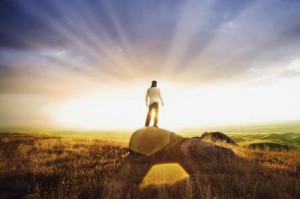 1. Content is set free and is continuously evolving. What started with RSS feeds continues to accelerate. Content will increasingly be syndicated, aggregated, tagged, rated, mashed-up, re-published, filtered and transformed. Technologies like REST APIs and open ID are enabling this trend.
1. Content is set free and is continuously evolving. What started with RSS feeds continues to accelerate. Content will increasingly be syndicated, aggregated, tagged, rated, mashed-up, re-published, filtered and transformed. Technologies like REST APIs and open ID are enabling this trend.